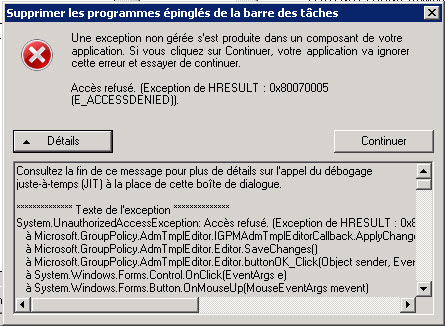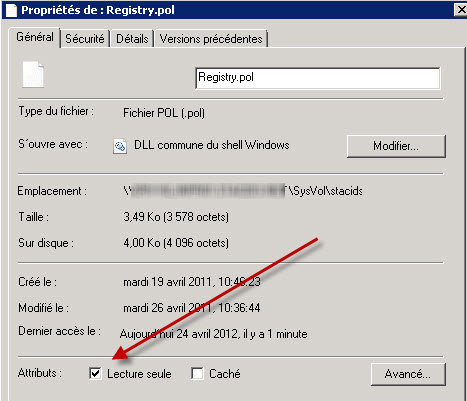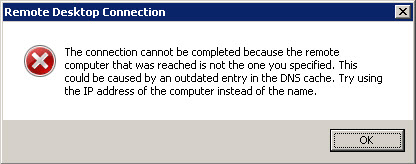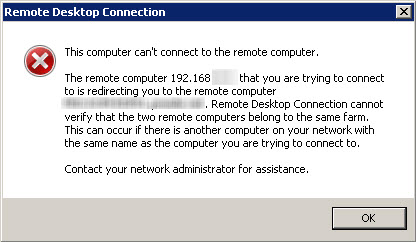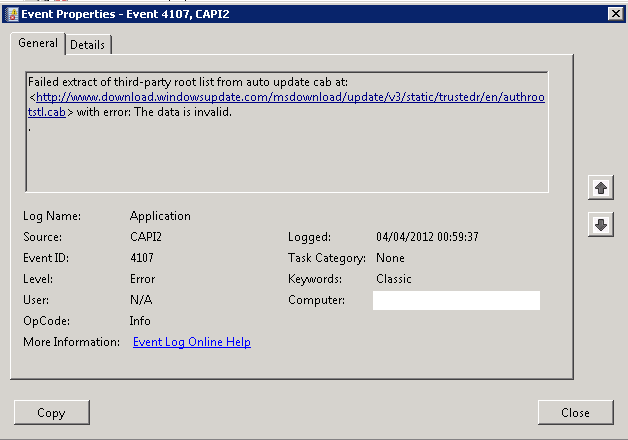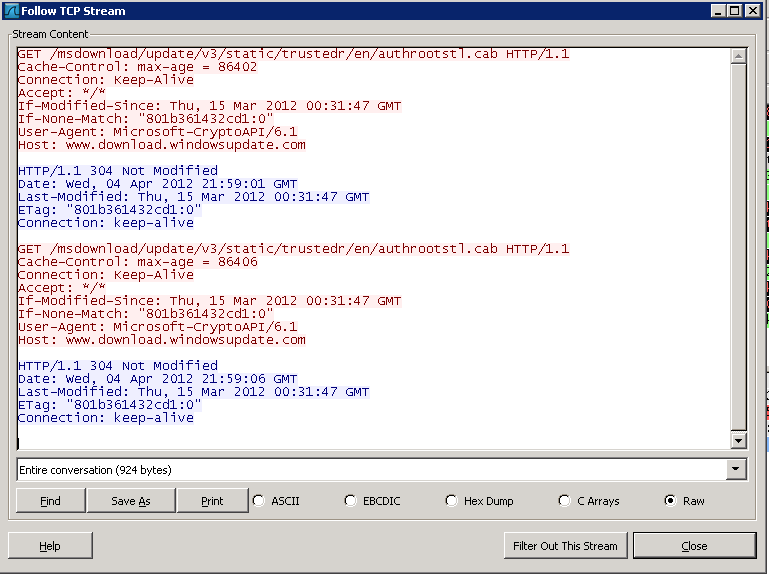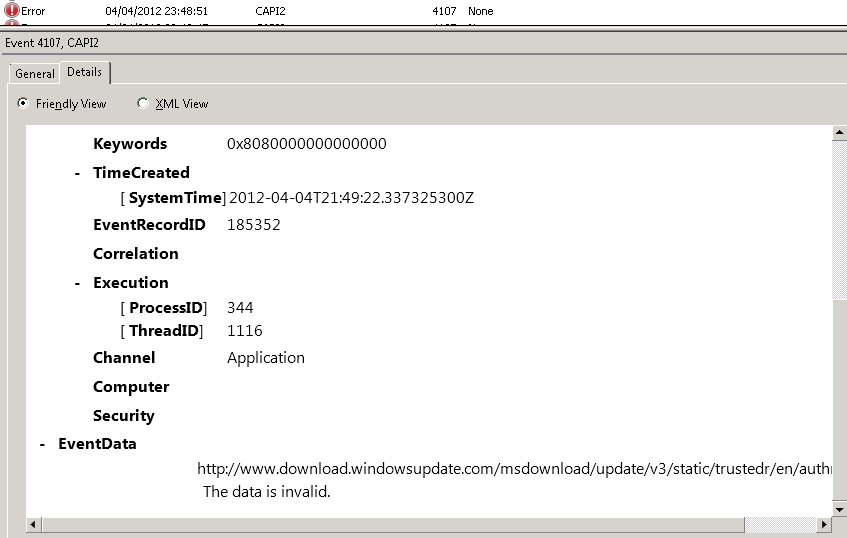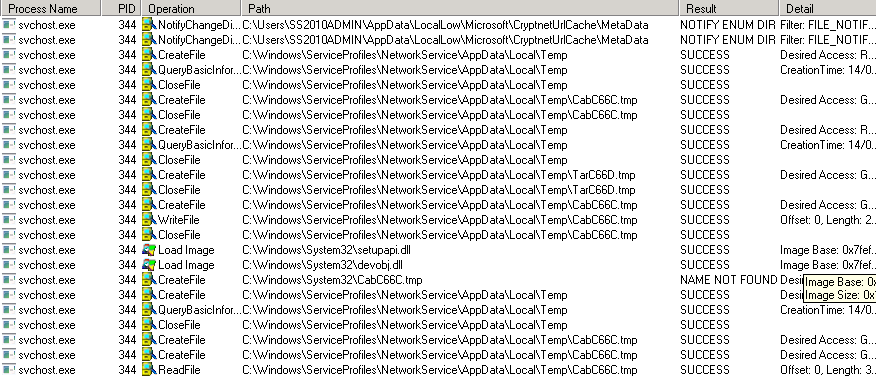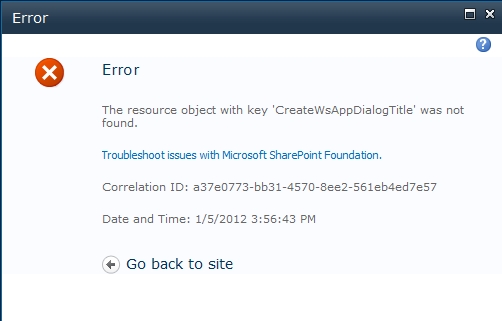One of the SharePoint 2010 started to throw the following error in loop (every 20 seconds):
Failed extract of third-party root list from auto update cab at....With error: the data is invalid
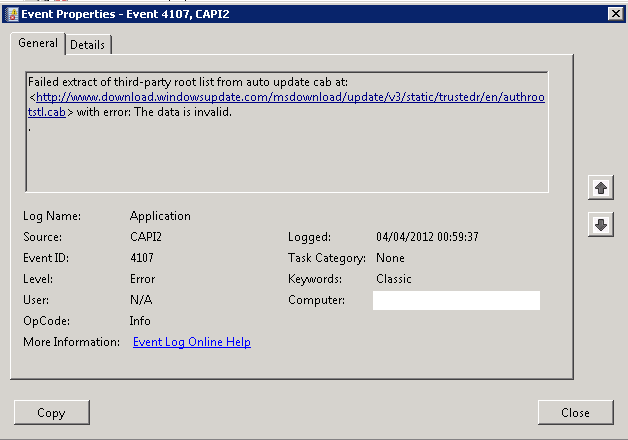
The most notable impact is a huge slow on every single page, while SQL and cpu was much low.
This is known that assembly .Net are signed, and that Windows try to check signature validity. This can generate slowness when doing the first call to application pool. I had already posted this problem on my blog for SharePoint 2007.
But that’s far after first call, and server can download from internet directly.
A wireshark trace later, we can see repeated try to download certificates:
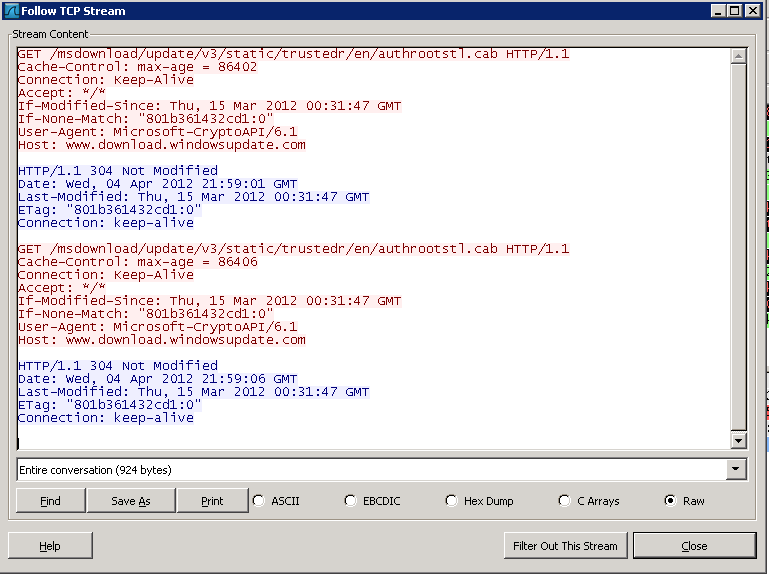
To get the guilty, just need to go back to the eventlog and get the process PID from the detailled view (PID 344):
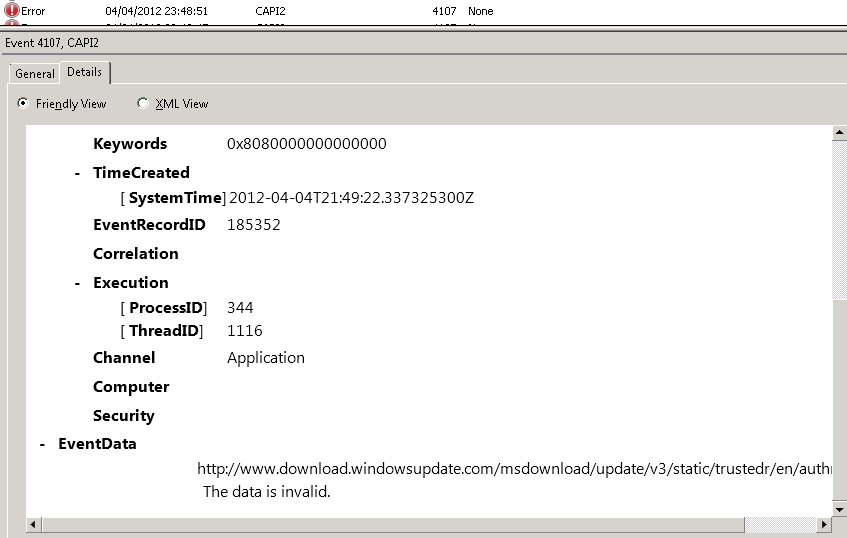
Then fire Process Monitor from Sysinternals, filtering on PID 344:
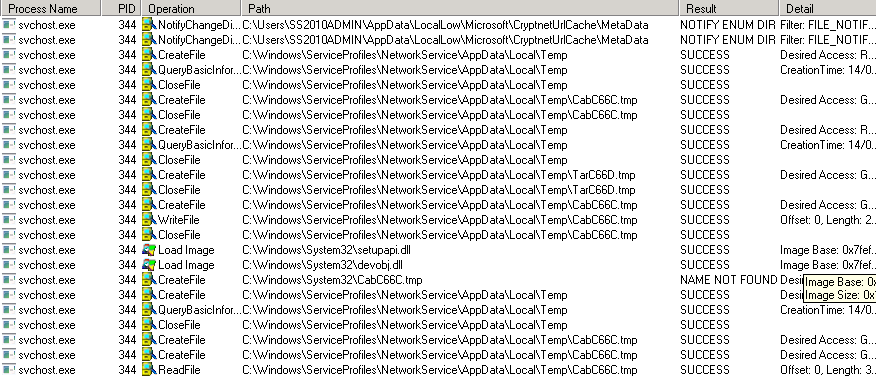
We see repeated try to use a Cab.tmp, trying to go in cryptneturlCache.
I saw this article from another MVP, and applied the KB even if it was not exactly the same error message.
- Error in the eventlog stop immediately,
- Slowness stay.
It keeps trying to download file still taking a 304.
I did a variant from the article, I removed folder CryptNetUrlCache but inside SharePoint account.
Case solved ^^