Hypothesis
- You have setup an RDP farm with let’s say 2 RPD Servers,
- You have the Broker working, so people get redirected to their current opened session (affinity),
- You restricted to one session per user.
Problem
When you try to reach a specific RDP (to do admin staff or help a user logged on it), you get rejected:
The connection cannot be completed because the remote computer that was reached is not the one you specified. This could be caused by an outdated entry in the DNS cache. Try using the IP address of the computer instead of the name.
Even trying by IP as suggested is not working:
The remote computer hat you are trying to connect is redirecting you to the remote computer. Remote Desktop Connection cannot verify that the two remote computers belong to the same farm. This can occur if there is another computer on your network with the same name as the computer your are trying to connect to.
Solution
You just have to the famous /admin option of mstsc to bypass farm/broker rules !
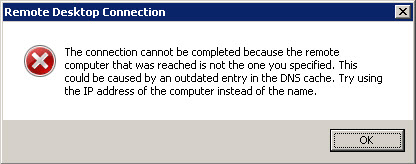
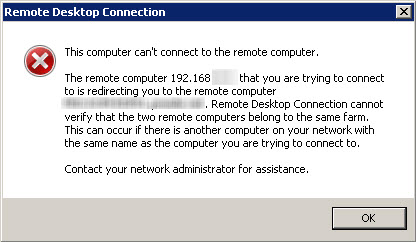
Hello,
Something to remember :
ONLY an administrators can use this “/admin” option on the MSTSC command but not a “basic User Account.”
A basic account will get an access denied with the “/admin” option
best regards,
GG.